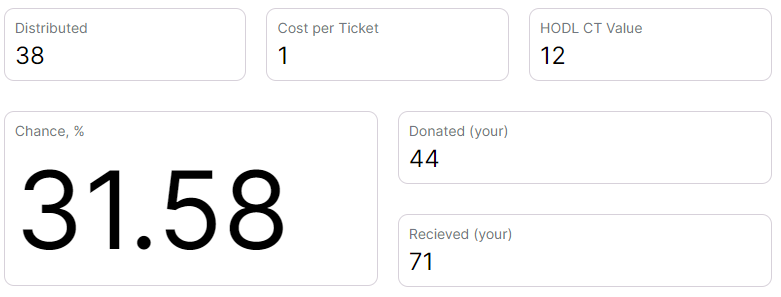Donate User Guide
Making a donation#
1. Connect to Hubnate#
Click on the Connect button located at the top of the site.
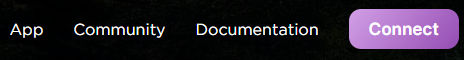
If you are using the mobile version, click on the Connect button located on the donation panel.
2. Making a donation#
Each pool has its own characteristics. Select a pool from the list below.
Specify the number of tokens you want to donate. Please note that the cost of 1 chance token in different pools may differ. Click on the Enable button to allow you to spend your ERC-20 tokens. Next, click on the Donate button to make a donation.
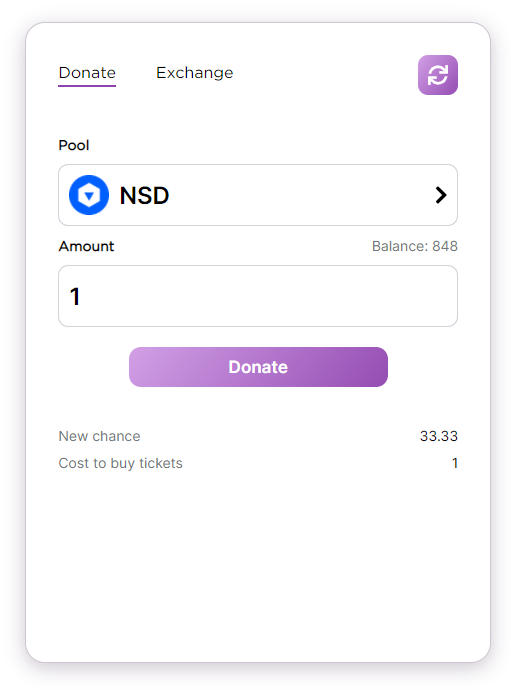
3. Take away the CT tokens#
After the donation is distributed, you can get the chance-tokens.
To do this, go to the Claim tab. This tab displays the rewards that you receive for your donations.
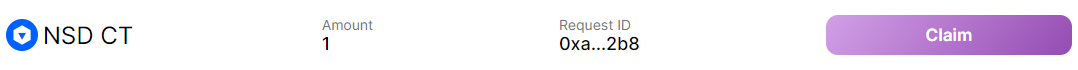
If you have uncollected rewards, the Claim button will be highlighted with a purple indicator.
To get CT tokens, click on the Claim button.
Please note that if you have a high chance of receiving a donation, your donation can be returned to you. In this case, you will not be able to get the chance tokens.
4. Make sure that the chance has increased#
Go back to the Information page and make sure that your chance of getting the next donation has increased.